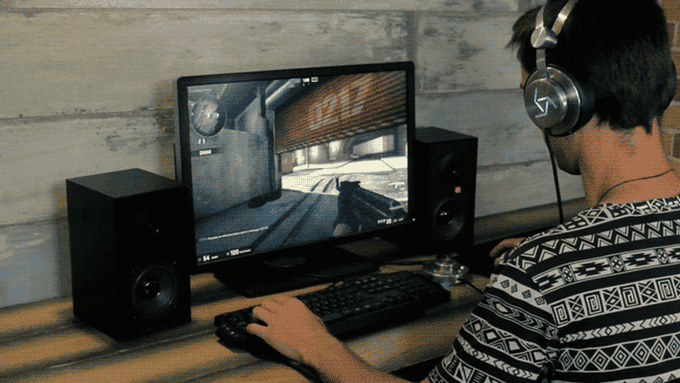I recently was contacted by the co-founder of a young Ukrainian company Sixth Sense Technology with an innovative new product for gamer.

Booster One is essentially a high-end headset with additional gyroscopic and accelerometer capabilities which give gamer a new layer of gameplay control. The headset can emulate mouse movement or keyboard presses by reacting to vertical and horizontal head movement, in other words by turning or jerking your head.
Although the product is designed for the normal able gamer’s the company is well aware of the benefits for the handicapped as they pitched me the advantages for a disabled gamer with only one hand. But as many disabilities limit the movement generally including the head, such as in my case, the first question I asked was of course about the sensitivity.
I few days later I received a reply. Apparently the gyroscope/accelerometer sensor is extremely sensitive and can react up to the smallest movement of 2-3 mm. Which is much smaller than I expected and would definitely suffice in my case.
To be thoroughly the headset is made of aluminium and includes a built-in noise canceling microphone.
Lately the eye tracking company Tobii also tried to give gamer new form of control with EyeX, but in my opinion eye tracking is still to complex and error-prone and the biggest problem is that it requires official support from the games itself.
Whereas gyroscopes and accelerometer of the Booster One are pretty straightforward and robust. In addition it doesn’t require any official support from the game developers. It is more like configuring a new game controller, but instead of mapping buttons to keys you map your heads movement.
The headset is currently in crowd funding phase on Kickstarter and will definitely back them. Maybe I could convince you too, if not maybe the following Gif’s will. I put the Kickstarter link below just in case. I guess you can tell that I am pretty hyped about it 🙂